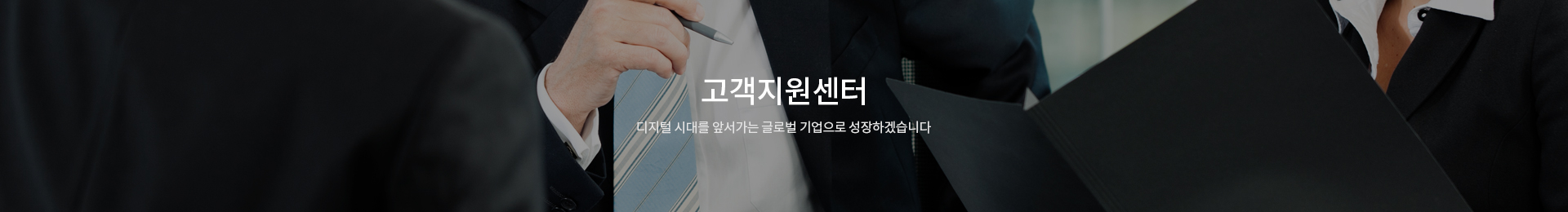Window10 오류로 인한 긴급 해결 방안
※ 오류 발생 증상 및 원인
※ 오류 한글 및 영문 메세지 내용.
#오류 로그의 내용 (한글)
인덱스가 범위를 벗어났습니다. 인덱스는 음수가 아니어야 하며 컬렉션의 크기보다 작아야 합니다.
매개 변수 이름: index
-----------------------------------------------------------------------------------------------------------------------------------------------------------
위치: System.ThrowHelper.ThrowArgumentOutOfRangeException(ExceptionArgument argument, ExceptionResource resource)
위치: System.Windows.Interop.HwndTarget.GetDpiForCurrentMonitor()
#오류 로그의 내용 (영문)
Index was out of range. Must be non-negative and less than the size of the collection.
Parameter name: index
----------------------------------------------
at System.ThrowHelper.ThrowArgumentOutOfRangeException(ExceptionArgument argument, ExceptionResource resource)
at System.Windows.Interop.HwndTarget.GetDpiForCurrentMonitor()
※ 긴급 오류 해결 방안.
1. Win Key + R을 누르면 “실행"창을 띄울 수 있으며 실행창에 appwiz.cpl을 입력하여 “제어판-프로그램 추가 삭제”를 실행합니다.
2. 좌측에 “윈도우 기능 끄기/켜기”를 클릭합니다.
3. .NET Framework(닷넷프레임워크) 4.7 Advanced Services 를 체크 해제 합니다.
4. 확인(OK) 버튼을 클릭하고 반드시 시스템을 재부팅 합니다.
5. 그래도 문제가 여전히 생기면 .NET Framework 3.5를 체크 한 후 OK누르고 재부팅하면 “GetDpiForCurrentMonitor 오류”에 대하여 해결이 될 것입니다.